MeshSense Bluetooth Tips
Bluetooth can sometimes be tricky depending on firmware versions and client environment
(Particularly Meshtastic firmware versions 2.4.0 and above). Below are some tips to help have
the best chance at a successful connection!
1 - Ensure nothing is connected
After configuring your device using the mobile app or web interface, it is important to make
sure the connection is no longer active so that the device will advertise it's bluetooth
address. Select "None" in the (Android) mobile app or close the web-interface browser tab.
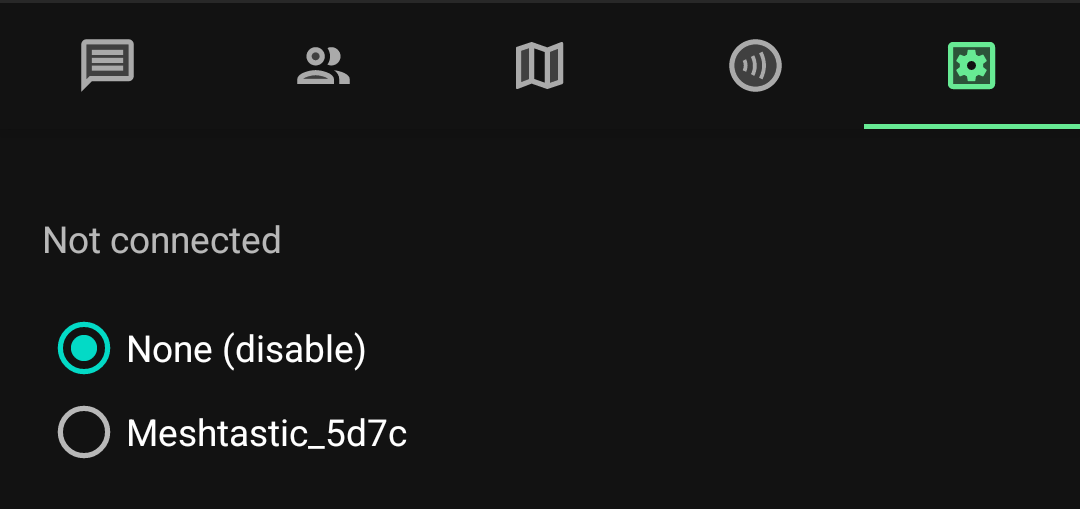
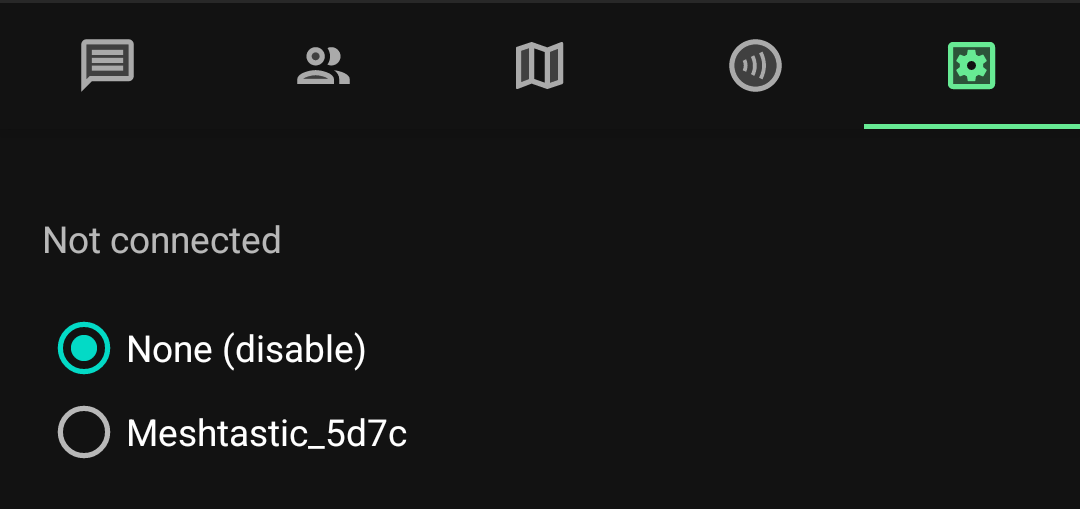
2 - Restart the device
Although optional, restarting the node will ensure that any lingering connections are terminated
and that it is ready to receive a clean new connection.
3 - Forget previously paired device
Some firmware versions and Operating Systems have been inconsistent depending on how the device
is paired. For best results, it is recommended to unpair and forget the device from the
MeshSense system and to pair the device during an active connection attempt instead of from
system settings.
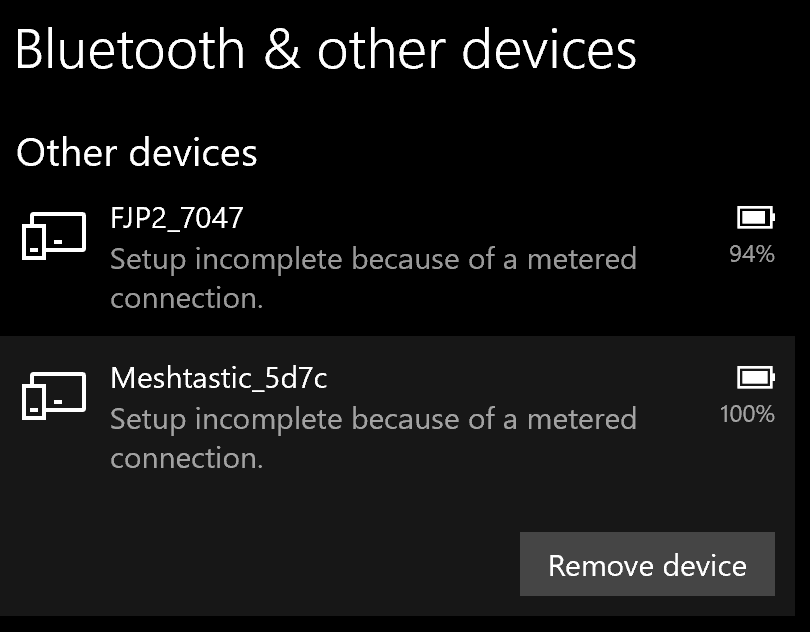
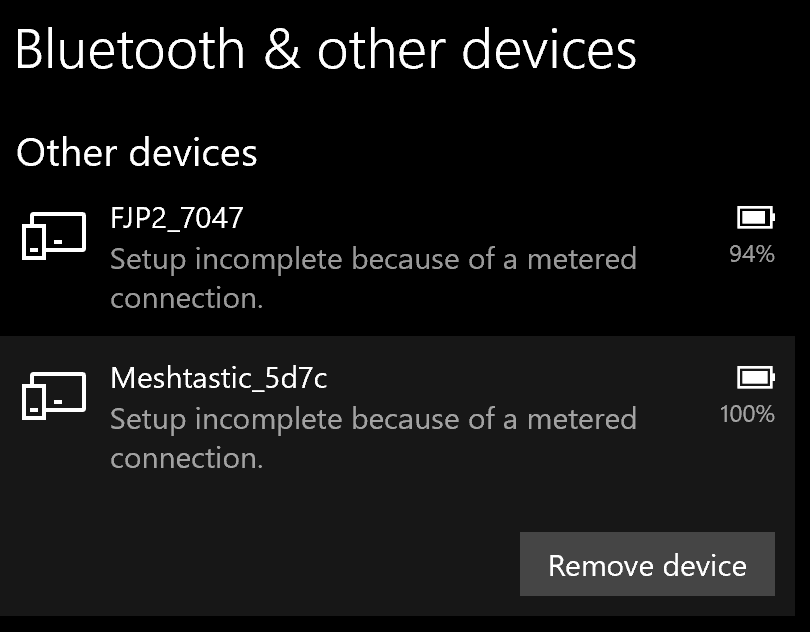
4 - Connect via MeshSense
When connecting via MeshSense, the device should appear in the bluetooth list. After selecting,
a prompt to enter a pairing PIN should automatically appear. This pin should be displayed on
your node's screen or is predetermined based on your device model.
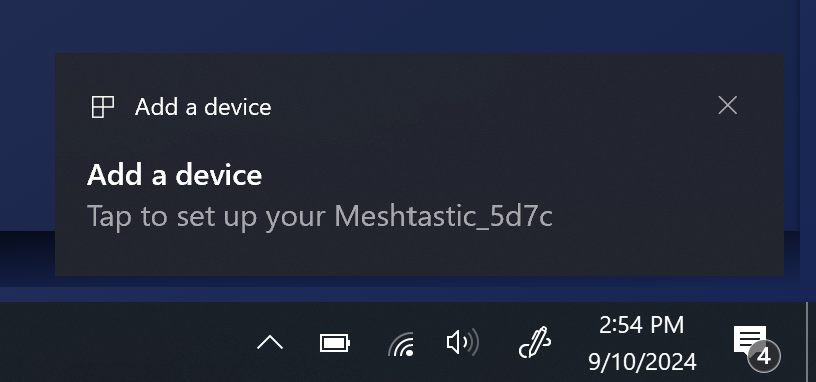
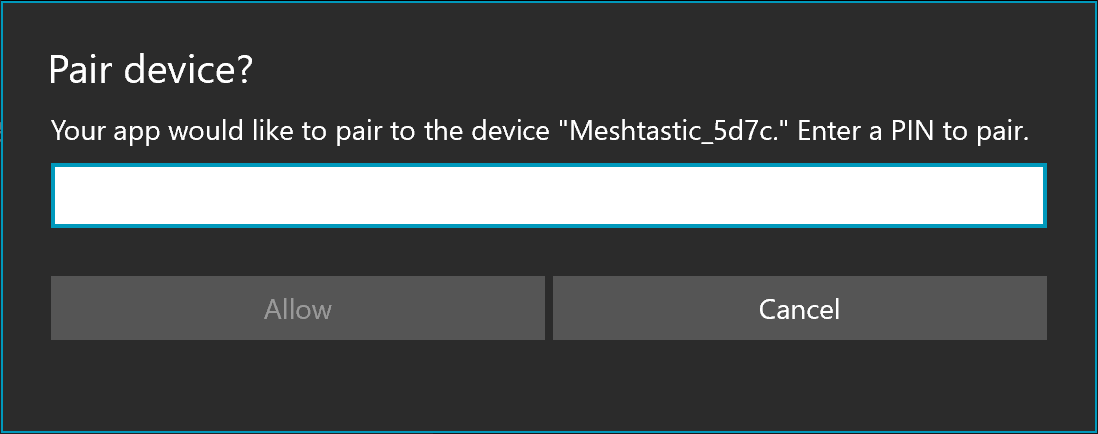 If the pin was entered incorrectly or the pairing window timed out, we have found restarting the
node and reconnecting is most reliable in getting the dialog to reappear.
If the pin was entered incorrectly or the pairing window timed out, we have found restarting the
node and reconnecting is most reliable in getting the dialog to reappear.
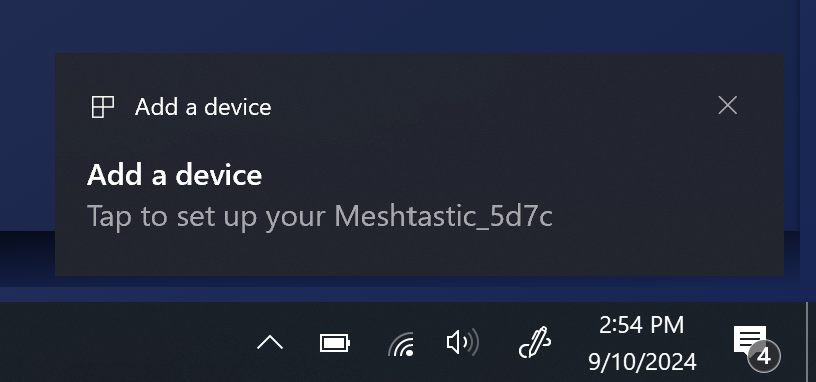
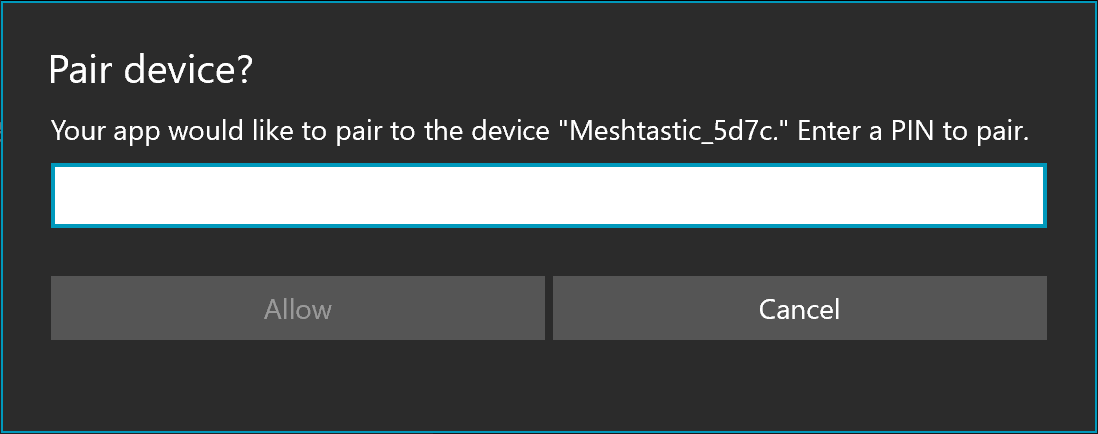 If the pin was entered incorrectly or the pairing window timed out, we have found restarting the
node and reconnecting is most reliable in getting the dialog to reappear.
If the pin was entered incorrectly or the pairing window timed out, we have found restarting the
node and reconnecting is most reliable in getting the dialog to reappear.
4B - Linux Tips
If Linux does not prompt for a pin, we have had success using the bluetoothctl utility to pair
the device as using the system settings panel does not always work.
- Launch
bluetoothctlfrom a terminal. - If previously paired use
removefollowed by the device address to unpair and forget the device. - Run
scan onand enterdevicesto list bluetooth addresses. - Use the
paircommand followed by the node address (tab-completable) to begin the pair operation. connectfollowed by the address anddisconnectshould verify the connection.- Please also run
scan offin order to prevent blocking MeshSense from running a scan. - If still stuck, try restarting the
bluetoothsystem service.